👨💻 About

GitHub Profile README Generator is an OSS(Open Source Software) that provides a cool interface to generate GitHub profile README in markdown.
The tool aims to provide hassle-free experience to add trending addons like profile visitors count, github-stats, dynamic blog posts etc.
The profile should be neat and minimal to give a clear overview of the work. Non-uniform icons, too much content, too much images/gifs distracts visitors to see your actual work.
To solve this, GitHub Profile README Generator came into existence.
So many developers contributed to the project and made it more awesome to use. You can contribute too to make it grow even further.
Contributors 🙏
List of the developers who contributed to the project. A big shout out for them.
How do I create a profile README?
The profile README is created by creating a new repository that’s the same name as your username. For example, my GitHub username is rahuldkjain so I created a new repository with the name rahuldkjain. Note: at the time of this writing, in order to access the profile README feature, the letter-casing must match your GitHub username.
- Create a new repository with the same name (including casing) as your GitHub username: https://github.com/new
- Create a README.md file inside the new repo with content (text, GIFs, images, emojis, etc.)
-
Commit your fancy new README!
- If you're on GitHub's web interface you can choose to commit directly to the repo's main branch (i.e., master or main) which will make it immediately visible on your profile)
-
Push changes to GitHub (if you made changes locally i.e., on your computer and not github.com)
How to use?
Tired of editing profile README(.md) to add new features like visitors-count badge, github-stats etc?
Don't worry. Keep calm, fill the form and let the tool do the work for you
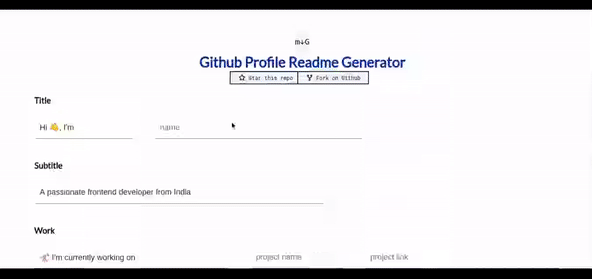
Why visitors count keeps on increasing?
So many users raised an issue that the counter keeps on increasing everytime the page reloads.
Well it is visitors count not "unique" visitors count. The goal of the addon is to provide a good stat of how well the github profile is doing.
Proper use or misuse of the addon is the sole responsibility of the user. The developer of the addon is working on it to fix this issue.


